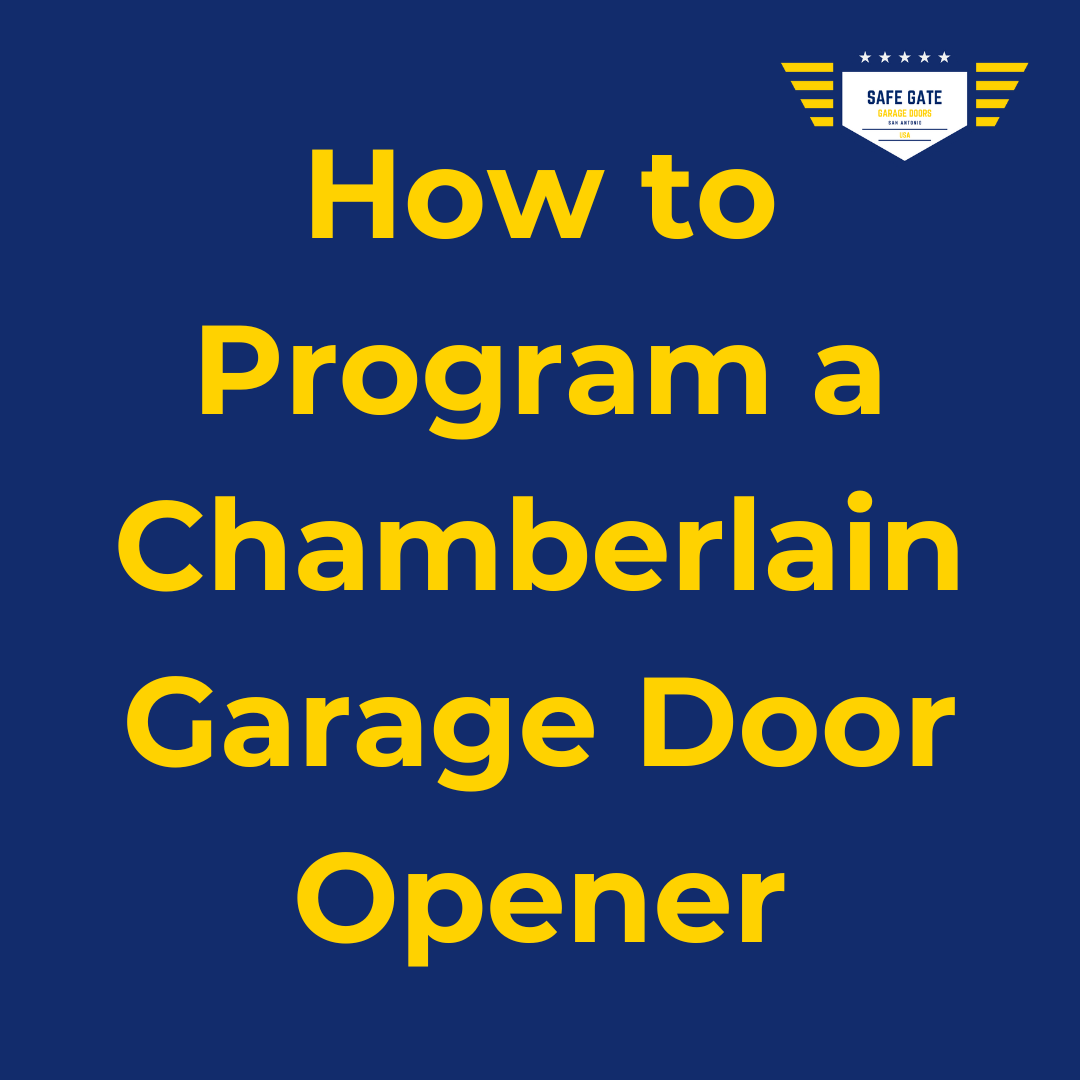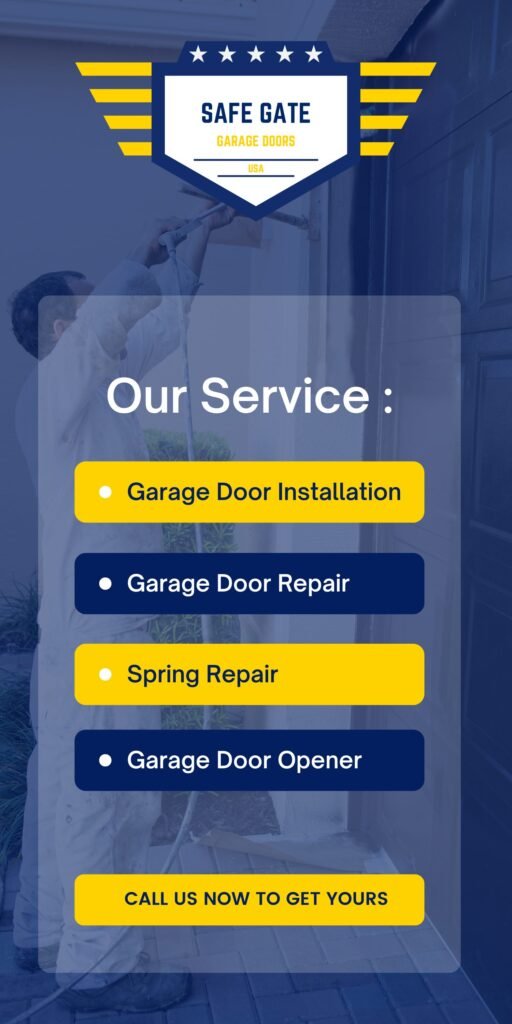How to Program a Chamberlain Garage Door Opener can seem overwhelming, especially if you’re not familiar with the process. I’ve been there myself, standing in the garage, wondering where to start! But don’t worry. Based on my personal experience, I’ll walk you through the steps, explain common mistakes I made, and share tips that will save you time and frustration.
Why Program Your Chamberlain Garage Door Opener?
Having a remote control garage door opener has changed my daily routine for the better. The convenience of driving home late at night and opening the garage without stepping out of the car is unbeatable. And with Chamberlain’s rolling code security technology, I’ve felt more secure knowing that my opener isn’t vulnerable to hacking—something that had always worried me before upgrading my system.
Getting Started: What You Need
Before starting, I learned that preparation is key. Here’s what I gathered:
| 1 | A Chamberlain remote control |
| 2 | My garage door opener model number (you can usually find this on the motor) |
| 3 | The user manual—trust me, it’s worth reading! |
| 4 | A small screwdriver to remove the battery cover |
Personal Tip: Before you start, double-check that your remote’s battery isn’t dead. I spent half an hour troubleshooting once, only to realize the remote was out of battery!
Step 1: Locating the Program/Learn Button
The Learn button is essential for syncing the remote with the opener. The first time I tried programming my opener, I wasted time looking for this button. On most Chamberlain models, you’ll find it near the motor unit on the control panel. Mine was a little hidden under a light cover, but it’s usually a small red, yellow, or purple button labeled “Learn”.
Personal Tip: If your Learn button is hard to find, grab a flashlight. I couldn’t see mine clearly because of poor lighting in the garage.
Step 2: Preparing Your Remote Control
It’s easy to overlook the small things, like checking if the remote control is working properly. I made sure to remove the battery cover with a small screwdriver and verify that the batteries were fresh. Dead batteries will lead to failed attempts, which can be frustrating.
Step 3: Pressing the Learn Button
Now comes the crucial part—pressing the Learn button. From my experience, it’s important not to hold it too long, or you risk resetting the entire system. I’ve found that pressing the Learn button for 3-5 seconds until the indicator light blinks is the sweet spot. This signals that the opener is ready to sync with the remote.
Step 4: Syncing the Remote Control
Here’s where I made a common mistake: after pressing the Learn button, I waited too long to sync the remote. You need to press the button on your remote control twice within a few seconds. If done correctly, the indicator light should blink again, confirming a successful sync. I learned this the hard way after multiple failed attempts.
Personal Tip: If it doesn’t work on the first try, don’t panic! Just repeat the process—press the Learn button again and quickly press the remote button twice.
Step 5: Programming the Keypad (Optional)
If you’re like me and want the extra convenience of a keypad, it’s worth programming this too. I set a personal 4-digit code and followed the same process: pressing the Learn button, then entering my code on the keypad. It synced perfectly, and now I don’t even need the remote if I’m outside.
Common Programming Issues
While programming my garage door opener, I ran into a few hiccups. Here’s what I did:
- When the remote didn’t work, I replaced the battery, re-synced it, and it worked like a charm.
- For the keypad, I initially entered the wrong code during setup and had to reset it. Make sure to carefully follow the steps and double-check your code before syncing.
Security and Safety Features of Chamberlain Garage Door Openers
I’ve always valued security for my home, and Chamberlain’s rolling code technology has given me peace of mind. Every time I use the remote, the code changes, making it nearly impossible for anyone to clone it. Plus, my Chamberlain model came with a battery backup, so I’ve never had to worry about getting locked out during power outages.
Reprogramming a Garage Door Opener
I had to reprogram my Chamberlain opener after losing a remote. Fortunately, it was straightforward:
- Press the Learn button.
- Press the remote control button within 30 seconds.
- Test the remote to ensure the garage door responds.
Personal Tip: If you’re reprogramming because of a lost remote, always reset the opener first to delete all previously connected devices. This ensures no one else has access.
How to Reset a Chamberlain Garage Door Opener?
Resetting the opener is useful if you want to wipe all existing remotes and keypads. I did this once after moving into a new house:
- Hold the Learn button for 10 seconds until the light turns off. This clears all programmed devices, allowing you to start fresh.
How to Program Multiple Remotes?
Adding more than one remote was essential for me since I wanted both my wife and I to have our own. Following the same steps for each remote worked perfectly. I found out later that many Craftsman and LiftMaster remotes are compatible with Chamberlain openers, which was a nice bonus.
Maintaining Your Garage Door Opener
One thing I didn’t realize at first was how important regular maintenance is. Now, I make sure to:
- Replace the remote batteries every 6 months.
- Clean and lubricate the moving parts of the opener to prevent wear.
Personal Tip: Don’t wait for the garage door opener to stop working before doing maintenance. A little upkeep goes a long way in preventing bigger issues.
FAQs
Following are the Faq’s:
How long does it take to program a Chamberlain garage door opener?
From my experience, it usually takes 5-10 minutes, depending on how quickly you locate the Learn button and sync the remote.
Can I program multiple remotes to the same garage door opener?
Yes, I’ve programmed multiple remotes for my family, and the process is as simple as repeating the same steps for each remote.
What should I do if the remote stops working?
First, replace the battery. If that doesn’t work, I suggest reprogramming it using the Learn button—it’s worked for me every time.
Is it possible to reset my garage door opener completely?
Yes, I’ve reset mine by holding the Learn button for 10 seconds. It clears all previously connected devices, so you can start fresh.
Can I use a universal remote with my Chamberlain opener?
Yes, I’ve used a universal remote, and it worked perfectly with my Chamberlain opener. Just make sure to check compatibility before purchasing.
Conclusion
Programming a Chamberlain garage door opener can be straightforward with the right approach. I’ve personally found that being patient, following the instructions carefully, and keeping an eye on small details like battery levels can make all the difference. Whether you’re programming a remote or a keypad, these steps will help ensure everything works seamlessly, giving you secure and convenient access to your garage.