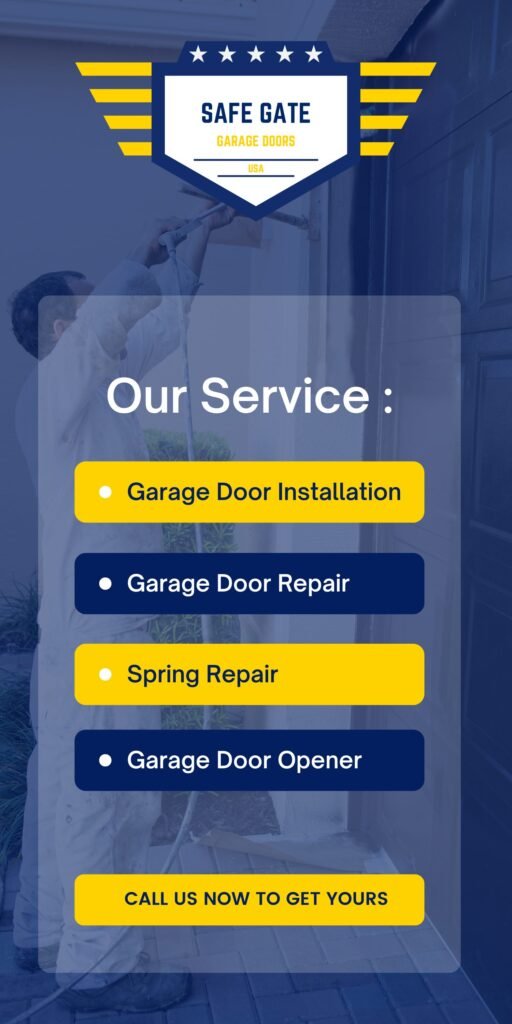How to Program a LiftMaster Garage Door Opener might seem hard, but it’s actually pretty simple with the right steps. Whether you just moved into a new house in San Antonio or want to upgrade your garage door, this guide will help you through the process. We’ll explain the basics of how LiftMaster works and give you easy-to-follow instructions. Let’s get started!
LiftMaster is one of the most trusted brands for safe gate garage door openers, known for their durability and advanced features. With a wide range of options from residential to commercial models, LiftMaster provides seamless performance with minimal effort, making it a popular choice across the San Antonio area.
Whether you are setting up a new garage door opener or reprogramming one after a factory reset, understanding the basic steps can help you avoid headaches and costly garage door repair bills.
Why Program Your LiftMaster Garage Door Opener?
Programming your LiftMaster garage door opener is crucial for ensuring the smooth operation of your garage door. The remote controls need to be synced with the motor unit, allowing you to easily open and close the door from the comfort of your car. Additionally, reprogramming is necessary when:
- You’ve just moved into a new home.
- You’ve purchased a new remote.
- You’ve performed a factory reset on the opener unit.
- You’re experiencing connectivity issues between your remote and the door opener.
Tools You’ll Need Before Starting
Before jumping into the programming process, it’s important to gather a few essential tools:
- LiftMaster remote control (new or existing)
- Step ladder to access the motor unit
- Your garage door opener’s user manual for specific model instructions (optional)
Step-by-Step Guide to Programming a LiftMaster Garage Door Opener
Following are the steps:
| Steps | Description |
| Step 1: Locate the “Learn” Button | The first step to programming your LiftMaster garage door opener is to find the “Learn” button on the motor unit. Typically, this button is located on the back or side of the opener unit. It may be labeled clearly or identified by its bright color, such as red, yellow, or purple. |
| Step 2: Prepare Your Remote Control | Grab the LiftMaster remote control you want to program. If you’re using a new remote, remove the battery tab to activate it. For an existing remote, ensure the batteries are functional before proceeding. |
| Step 3: Press the Learn Button on the Opener | Climb the step ladder and press the Learn button on the motor unit. Once pressed, the indicator light near the button will light up, signaling that the unit is ready to receive the programming signal. |
| Step 4: Program the Remote Control | Within 30 seconds of pressing the Learn button, press the button on your remote control that you want to use to operate the garage door. Hold it for about 3 seconds. You should see the indicator light on the motor unit flash, confirming the programming process was successful. |
| Step 5: Confirm Successful Programming | To ensure the remote control is properly programmed, look for a flashing light or a clicking noise from the motor unit. This indicates that the opener has received the signal from the remote. |
| Step 6: Test Your Garage Door Opener | Now it’s time to test the remote. Stand a few feet away from the garage door and press the programmed button on your remote if the door opens and closes smoothly, congratulations! You’ve successfully programmed your LiftMaster opener. |
| Step 7: Regular Maintenance Tips | Once your LiftMaster opener is programmed, ensure you perform regular maintenance to keep your garage door working smoothly: Check the antenna wire: Ensure it’s properly aligned and hanging down from the motor unit for optimal signal reception. Inspect the remote control batteries: Replace them as needed to avoid unexpected failures. Lubricate the garage door tracks: Keeping your tracks oiled will help prevent any jams and ensure smooth operation. |
Troubleshooting Common Problems
Despite following the steps, you may encounter some common issues:
Remote Control Not Working
- Check battery life: A dead battery is often the main culprit.
- Distance issue: Make sure you’re within range of the garage door opener.
- Antenna alignment: The motor unit’s antenna should hang straight for better signal reception.
Garage Door Opener Not Responding
- Factory reset: You may need to reset your motor unit and reprogram the remote again.
- Interference: Electronic devices near the garage door could interfere with the signal. Try relocating these items or adjusting the opener frequency.
Remote Programmed but Door Doesn’t Move
- Blocked sensors: Make sure nothing is obstructing the sensors at the base of the garage door.
- Motor unit issues: If the motor unit doesn’t respond, it might require professional safe gate garage door repair.
Why LiftMaster is a Top Choice for San Antonio Homeowners?
If you’re in the San Antonio area, you’ve heard about the high performance and reliability of LiftMaster garage door openers. With professional garage door companies like Safe Gate Garage Door, you can easily find expert installers and dealers. Their products cater to both residential and commercial door operators, making them ideal for homes, businesses, and even commercial warehouses.
FAQs
Following are the Faq’s:
How long does it take to program a LiftMaster garage door opener?
It usually takes about 5-10 minutes to program a LiftMaster garage door opener, especially if you follow the simple steps outlined in this guide.
How do I know if my LiftMaster remote is compatible with my opener?
Consult the user manual for your specific LiftMaster model. Most LiftMaster openers are compatible with newer LiftMaster remotes, but older models may require specific remote controls.
Can I program multiple remotes to the same garage door opener?
Yes, you can program multiple remotes to operate the same LiftMaster garage door opener. Simply follow the programming process for each remote.
What should I do if my LiftMaster opener stops working suddenly?
First, check the batteries in your remote control and inspect the garage door sensors for blockages. If the problem persists, it might require a professional repair.
Do I need to reprogram my LiftMaster opener after a power outage?
No, most LiftMaster garage door openers retain their programming after a power outage. However, if the power cut was severe, you might need to reprogram the remote.
Conclusion
Programming your LiftMaster garage door opener doesn’t have to be a complex task. By following these easy steps, you’ll have your garage door working smoothly in no time. From finding the Learn button to syncing the remote control, the process is straightforward and manageable for most homeowners. Remember, a well-programmed opener is essential for convenience and safety, especially if you live in the San Antonio area where professional garage door support is readily available. Regular maintenance will ensure your LiftMaster opener or any other Garage Door Opener continues operating flawlessly for years!
Feel free to consult your user manual or seek professional help from safegategaragedoor.com if needed. Keep this guide handy, and you’ll never have to worry about programming your garage door opener again.